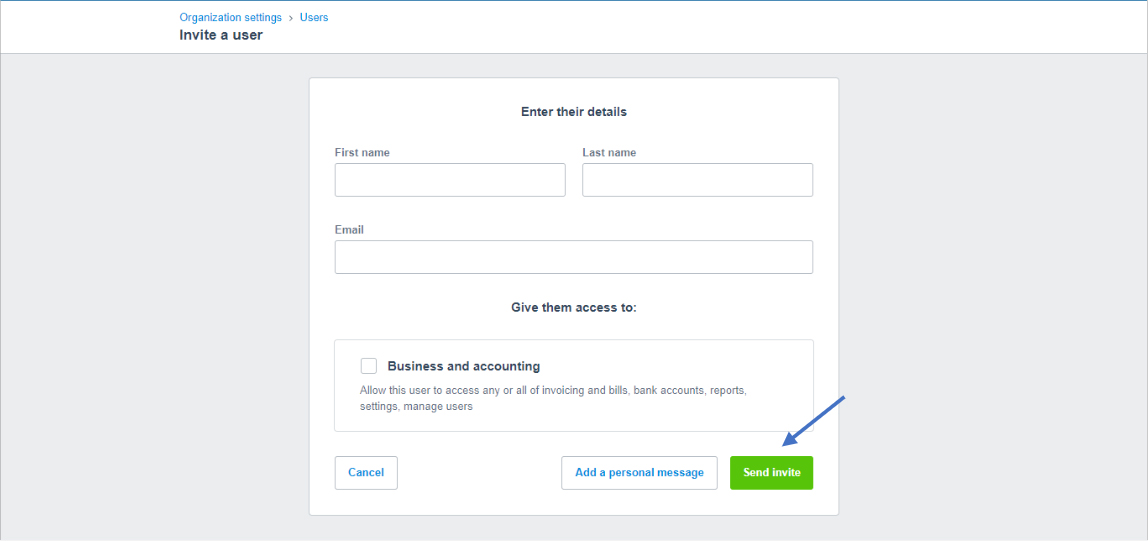To invite your accountant (or another user) to access your Xero data file, from the dashboard you should:
1. Click on the organiztaion name> select settings:
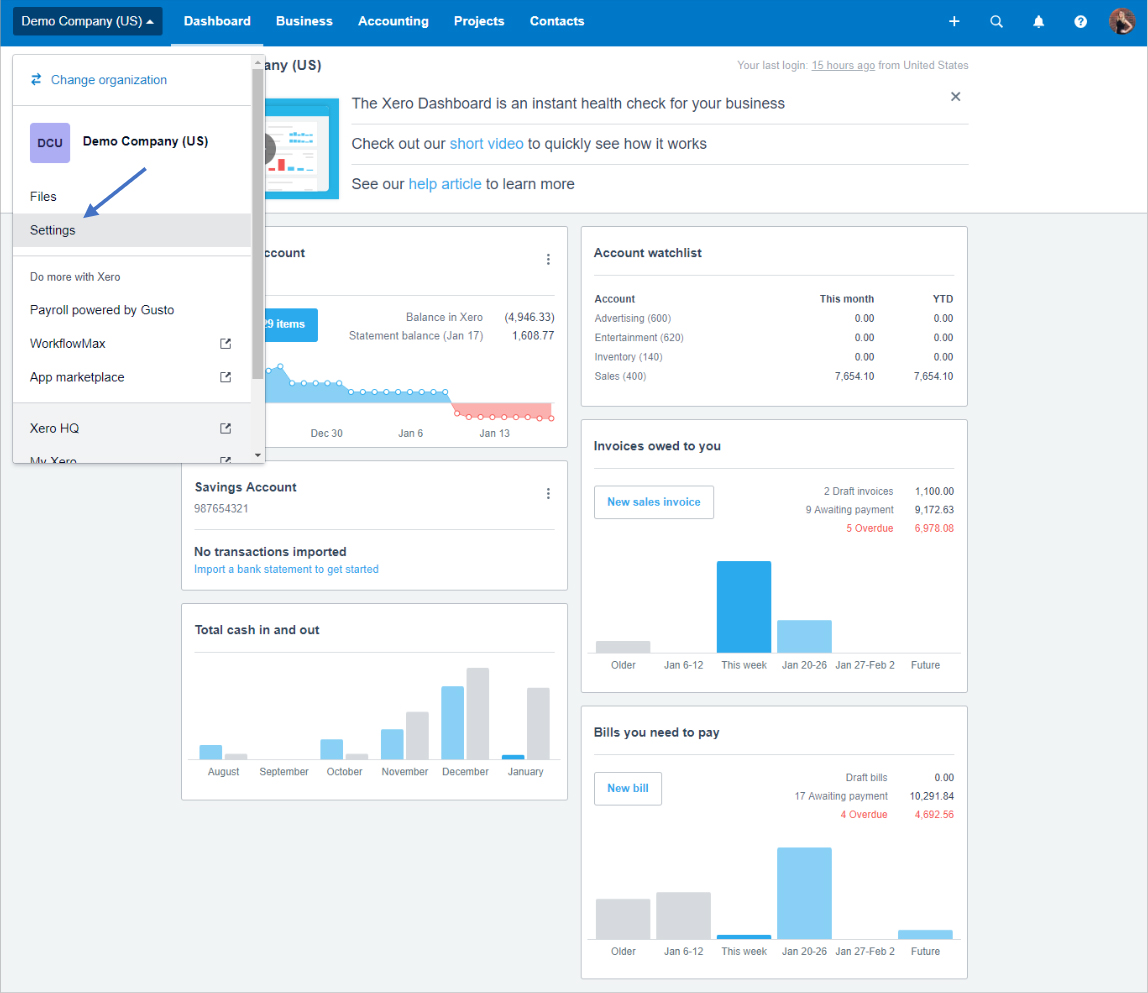
2. Then click on Users:
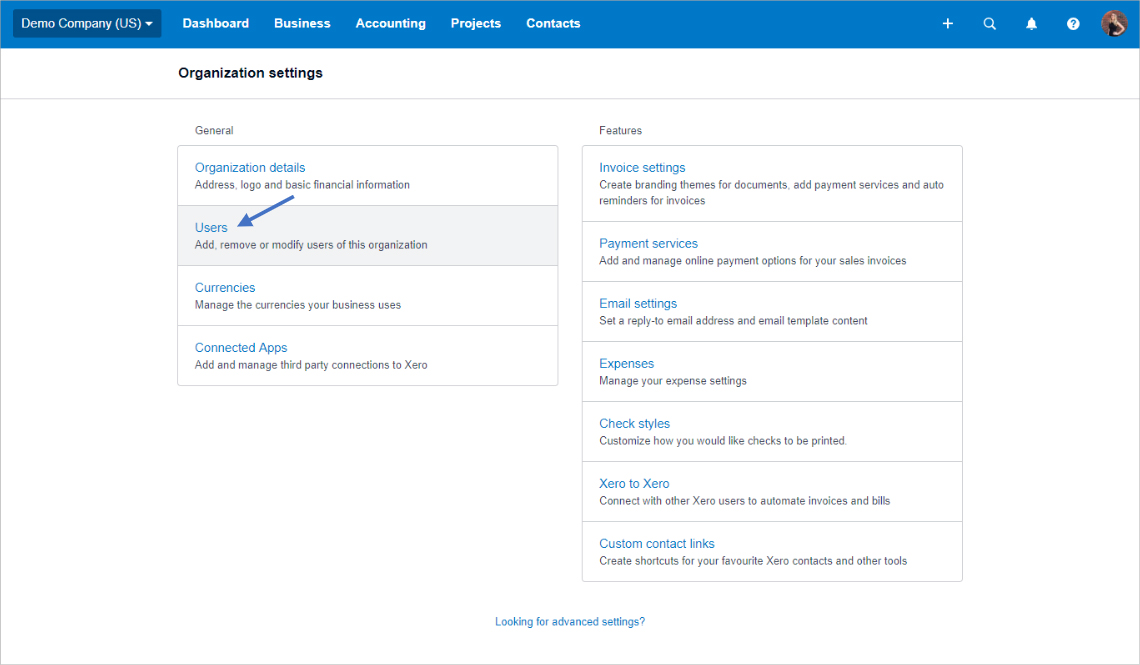
3. Click Invite a User:
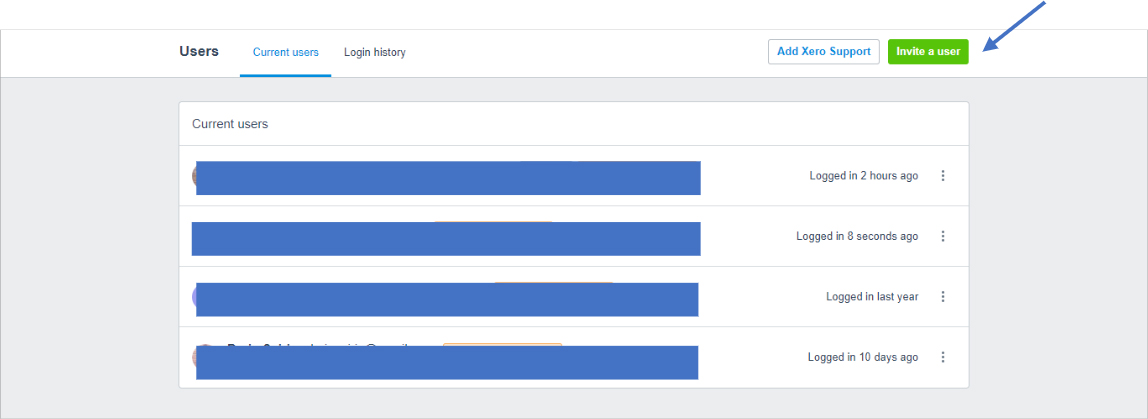
4. Enter the new user’s first name, last name and email address. The Xero invitation will be sent to this email address:
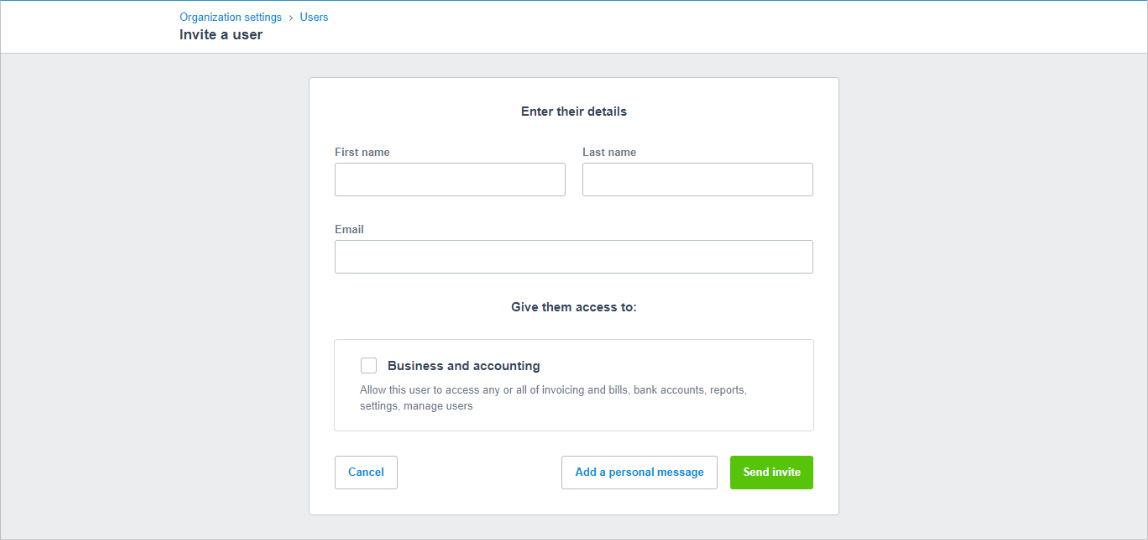
5. Select which features you want them to access, and a user role for each feature:
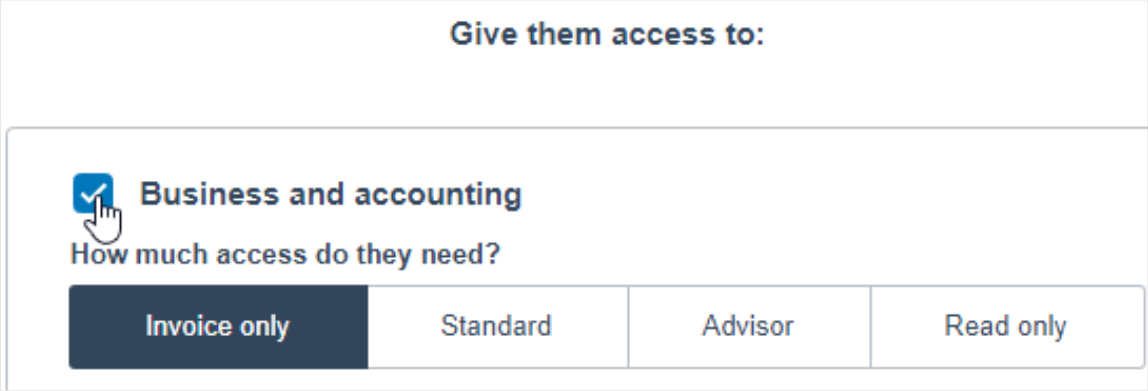
6. (Optional) Click Add a personal message, then enter an email message.
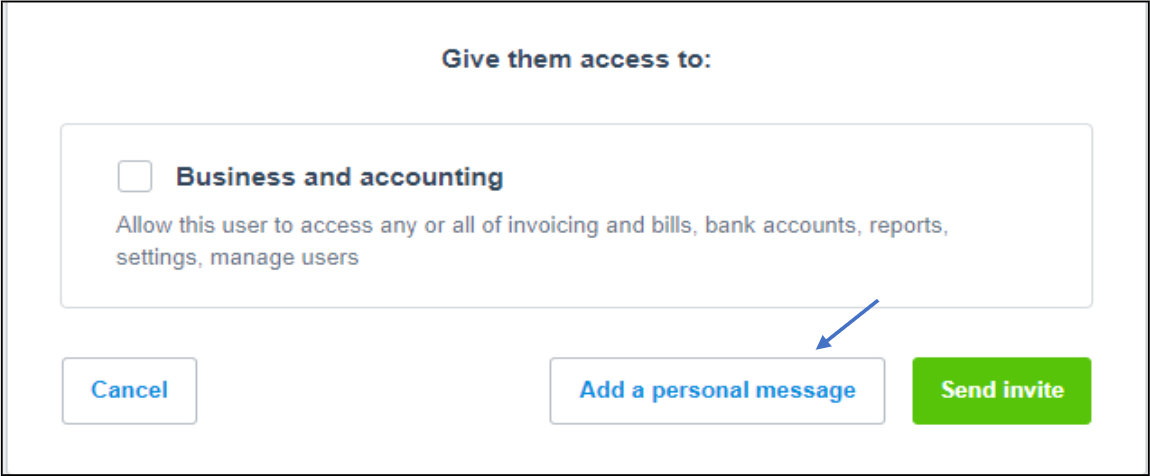
7. Click Send Invite: