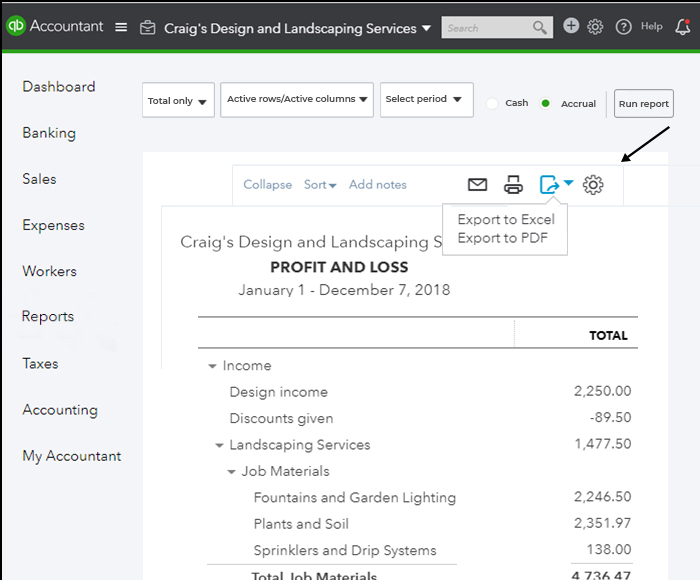The Profit & Loss Statement provides a summary of your revenue and expenses for a specific period of time,such as a month, a quarter, or a year.
Follow these instructions to run a Profit & Loss Statement in QuickBooks Online.
1) Go to Reports on the left-hand side navigation. Under Business Overview, select Profit and Loss. You can also add this report to Favorites by clicking on the “star” icon to the right.
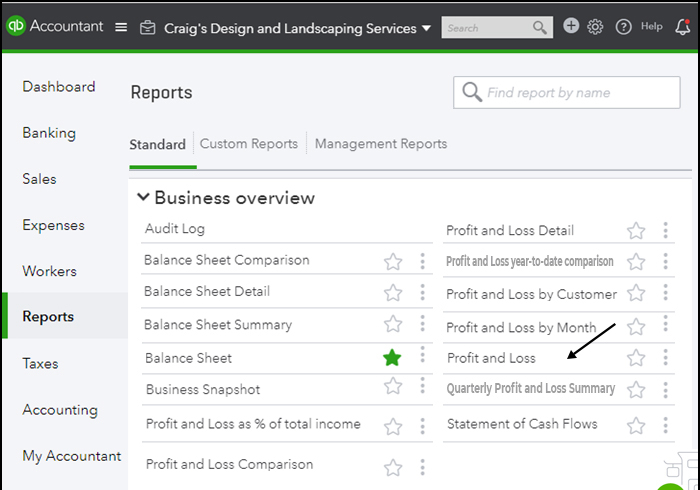
2) Select the period for which you are running your Profit & Loss in the Report Period box. Under Accounting Method, select Cash or Accrual based on whether your business is using cash or accrual basis of accounting. Click Run Report button.
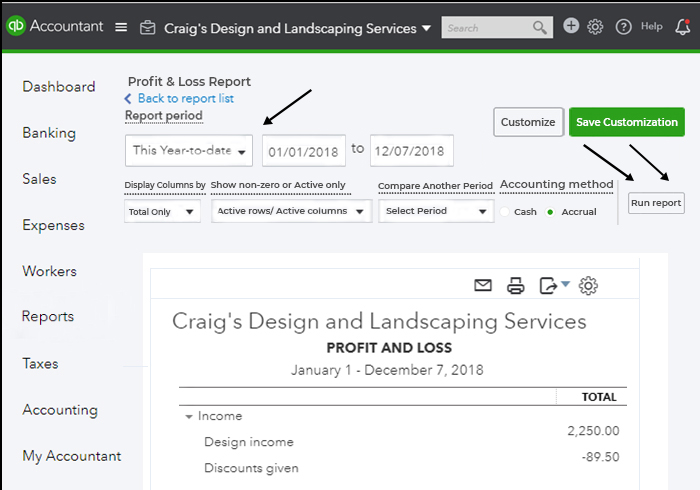
3) The Profit & Loss Report can be printed or exported to PDF or Excel.